I recently made another frag video, and Nuker was curious how to record videos on cod4. So here it goes.
First there is an ingame demo recorder that you can use through your "console" ` "tilde key" which is to the left of the 1 button on your keyboard.
/record whatevernamehere
whatevernamehere can be any name you want it to be
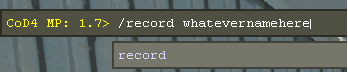
This command starts the demo recording process.
If executed properly you should have this in the bottom left of your screen

/stoprecord
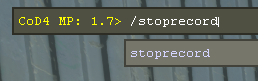
This command stops the demo recording process.
What is a demo? A demo is basically an instant reply that you go back and watch.
The demos are all recorded to the same location found where you have you game installed, in the Activison -->cod4-->main-->demos location
Here is where mine is located
E:\Programs\Activision\Call of Duty 4 - Modern Warfare\main\demos
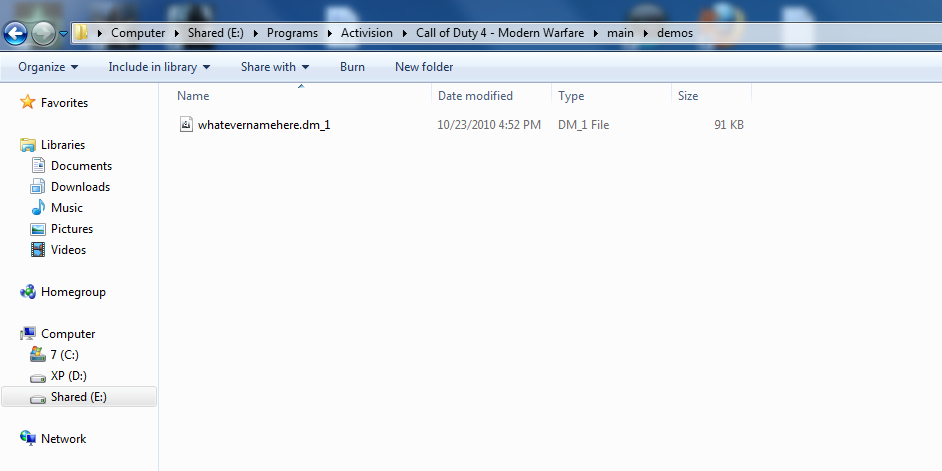
As you can see there is a new file in the folder called whatevernamehere that is your "demo".
Now in order to view the demo you need a very small program which can be found here
http://www.cybopat.net/vb_cod4player_eng.phpDownload it and just put it on your desktop or wherever you want.
After you have the cod4player downloaded and put where you want it, here are the next steps.
Step 1: Right click on the demo whatevernamehere
Step 2: Select the Open with... option
Step 3: Browse to where you saved the cod4 player and select it
Step 4: Make sure the "Always use the selected program to open this kind of file" check box has a check in it
Step 5: Click the OK button
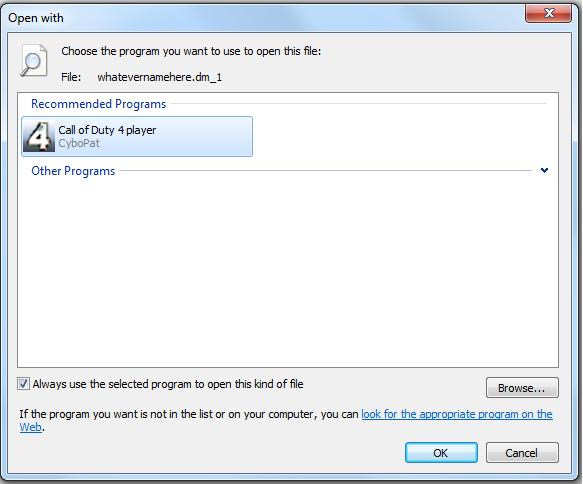
Now cod4 should open and your demo should start to play.
All you have to do is double click on you demos from now on to open them.
Here is a list of the fuctions and keys used in cod4player

Now all you need to do is use fraps to record your footage. If you do not have fraps cough cough let me know cough cough.......
You can also use xfire to to record your footage, but I recommend fraps the quality is better.
No rewind function with cod4player, this is the only setback, so record the part you want the first time or you have to restart the demo and try again.....
Why not skip the demo part and just use fraps while your playing?
- Fraps makes gameplay lag and your framrate to drop causing shitty gameplay
- You will be recording stuff you might not want to use, and waste hdd space. Then you will have to manually delete all the unused vids.
There is also the option to record using the avidemo command through the cod4 console, you will get better smoother quality this way but, kind of complex and I do not feel like going into it right now LOL LOL......
TIPS
Tired of constantly typing /record blahblah , and /stoprecord into you console constantly.
Tired of your demos being large and long.
Easy solution...........make a few key binds in your profiles config file.
To do this go to your players profile in your Activison-->cod4-->players-->profiles-->YourProfile location
Mine is here
E:\Programs\Activision\Call of Duty 4 - Modern Warfare\players\profiles\Tripsnowmen
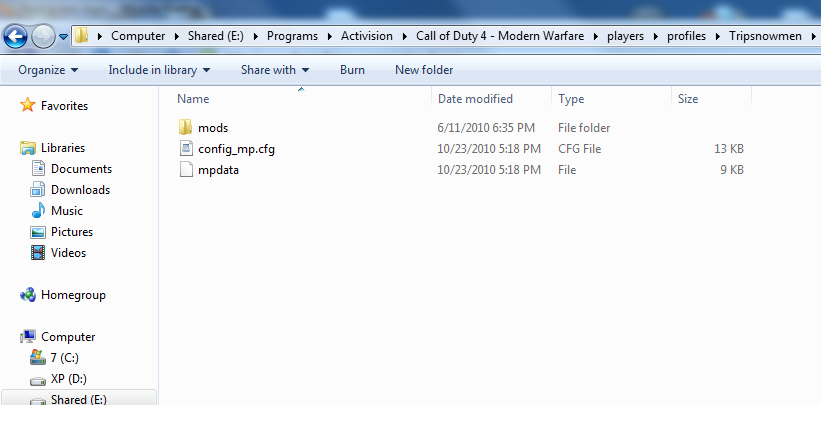
Now the file we want to edit is config_mp
Step 1: Right click on config_mp
Step 2: Select the Open with... option
Step 3: Find the program called Word Pad
Step 4: Make sure the "Always use the selected program to open this kind of file" check box has a check in it
Step 5: Click the OK button
It should open the file in Word Pad now
Simply type or copy paste these lines in there
bind F3 "record 01"
bind F4 "record 02"
bind F5 "record 03"
bind F6 "record 04"
bind F7 "record 05"
bind F8 "record 06"
bind F9 "record 07"
bind F10 "record 08"
bind F11 "stoprecord"
Save the changes "click file save" now your ready to go.
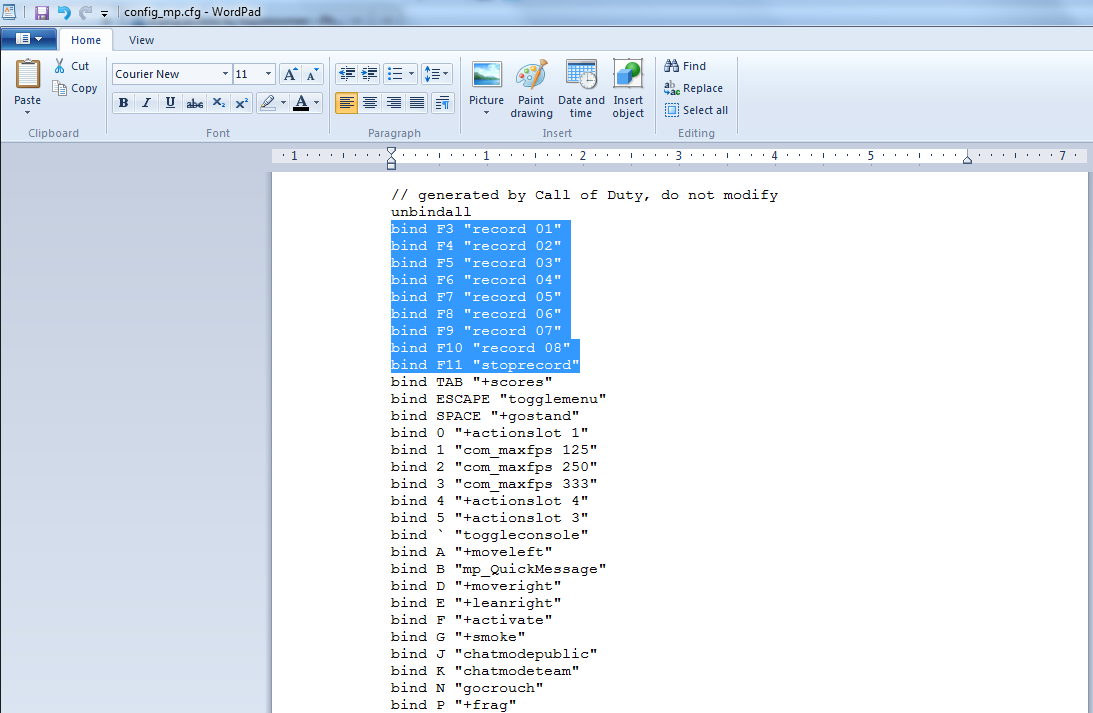
What these binds will do is automatically type the commands for you instantly. Ex: pressing f3 while in game will start recording a demo named 01. Then pressing f11 will stop the recording.
You do not have to bind to the same keys I did but those are the ones I use. I do not use f1 or f2 because those are used to vote when votes are called in game.
*** If say you start recording demo 01 and do not like what you recorded simply stoprecord, then record 01 again. This will automatically save over the file. So just keep recording over it until you get footage you like.
*** Watching long demos are annoying so I recommend when dying just to overwrite the demo you have going, and repeat until you get footage you want, this keeps them short.
***I used to fuck up and record over footage I wanted to keep by accident. So what I did was create a New folder named "GOOD FOOTAGE" in my E:\Programs\Activision\Call of Duty 4 - Modern Warfare\main\demos location
and have it open when I am in game. If I get footage I like, I simply just tab out, drag the good demo from the demos into my GOOD FOOTAGE folder, tab back in game. Now I cant overwrite my good footage.
BLAH BLAH BLAH Mad Street Credit Nukka?

